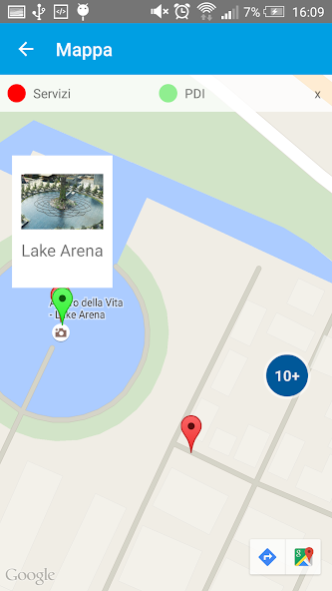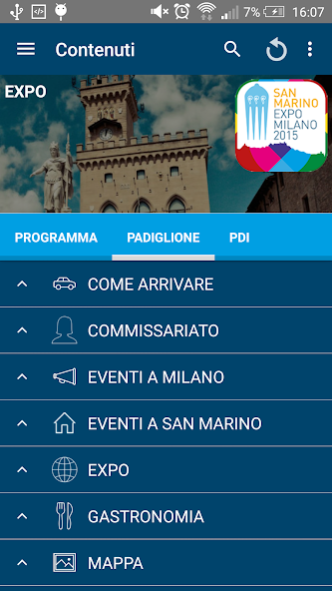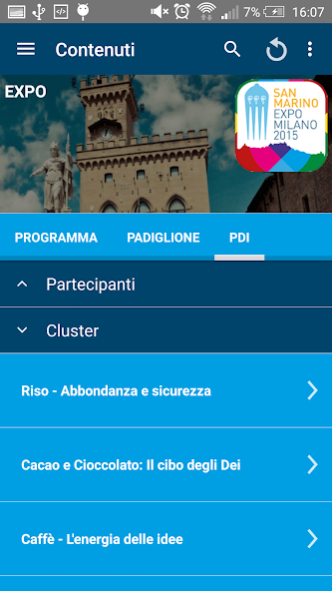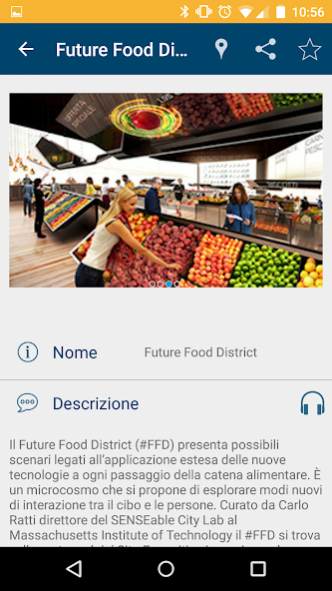San Marino Expo 7.1
Continue to app
Free Version
Publisher Description
Official guide with MAPS, PDI and EVENTS participation of San Marino in Expo Milano 2015.
Expo Milano 2015 is the Universal Exhibition that Italy will host from 1 May to 31 October 2015 and will be the biggest event ever organized and Nutrition. For six months, Milan will become a global showcase in which countries will show the best of their technologies to give a concrete answer to a vital need: being able to provide healthy food, safe and sufficient for all peoples, in respect for the planet and its equilibria.
Want to participate in person? Download this app and you can:
• find daily updates of the Exposure Universal
• find out what happens and EXPO in San Marino Pavilion: Events, tastings, shows, conferences, workshops.
• access content and thematic information on the Event
• Know the program for the national day of the Republic of San Marino in EXPO June 14, 2015
• explore the Expo site and view the architectural designs of Pavilions
About San Marino Expo
San Marino Expo is a free app for Android published in the Recreation list of apps, part of Home & Hobby.
The company that develops San Marino Expo is Kreosoft. The latest version released by its developer is 7.1.
To install San Marino Expo on your Android device, just click the green Continue To App button above to start the installation process. The app is listed on our website since 2015-06-11 and was downloaded 1 times. We have already checked if the download link is safe, however for your own protection we recommend that you scan the downloaded app with your antivirus. Your antivirus may detect the San Marino Expo as malware as malware if the download link to com.kreosoft.expo is broken.
How to install San Marino Expo on your Android device:
- Click on the Continue To App button on our website. This will redirect you to Google Play.
- Once the San Marino Expo is shown in the Google Play listing of your Android device, you can start its download and installation. Tap on the Install button located below the search bar and to the right of the app icon.
- A pop-up window with the permissions required by San Marino Expo will be shown. Click on Accept to continue the process.
- San Marino Expo will be downloaded onto your device, displaying a progress. Once the download completes, the installation will start and you'll get a notification after the installation is finished.